- Welcome to Pulse Robot
- +86-23-63207381
- +8613677602178
- sales@pusirobot.com
Wiring and debugging of stepper motor driver
1、Stepper motor driver wiring
Complete the wiring of stepping motor driver as shown in the following figure in the power-off state. Note that all terminal connections must be carried out in the power-off state and live plug-in and unplug are not allowed.
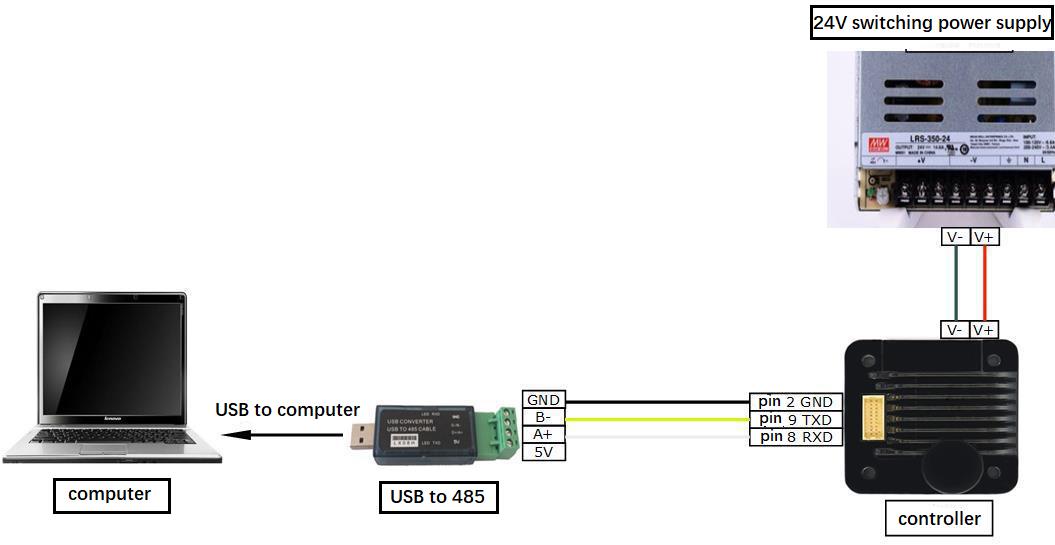
PMC006 stepping motor driver uses Japanese HRS 20P precision small pitch connector. Proper angle and force must be used when plugging and unplugging the stepping motor driver wiring. Incorrect plugging and unplugging angle will lead to terminal bending and deformation. As shown in the following figure:
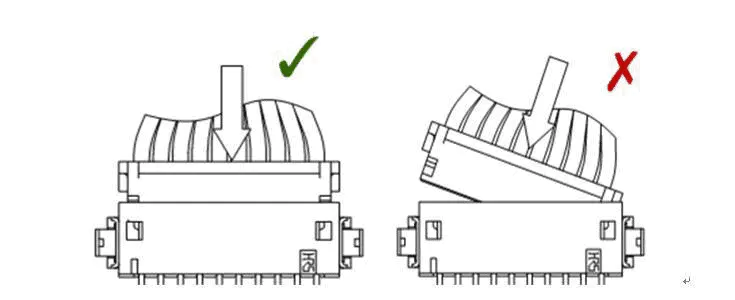
2、Stepping Motor Driver Debugging Software Operation Steps
2.1 Turn on the PUSIDebugTool debugging tool software after power-on:
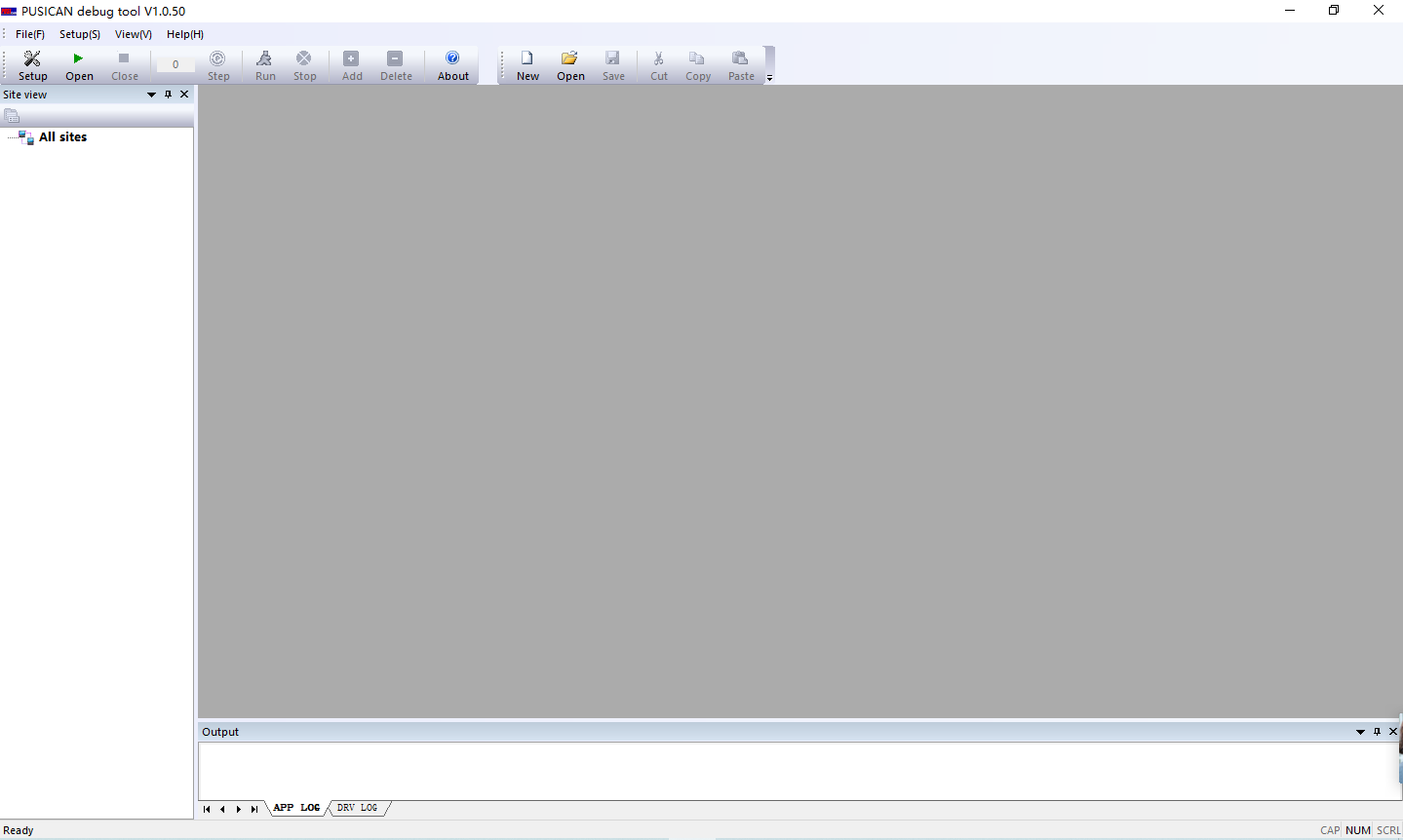
2.2 PMC006B4 Stepping Motor Driver Serial Port Setting
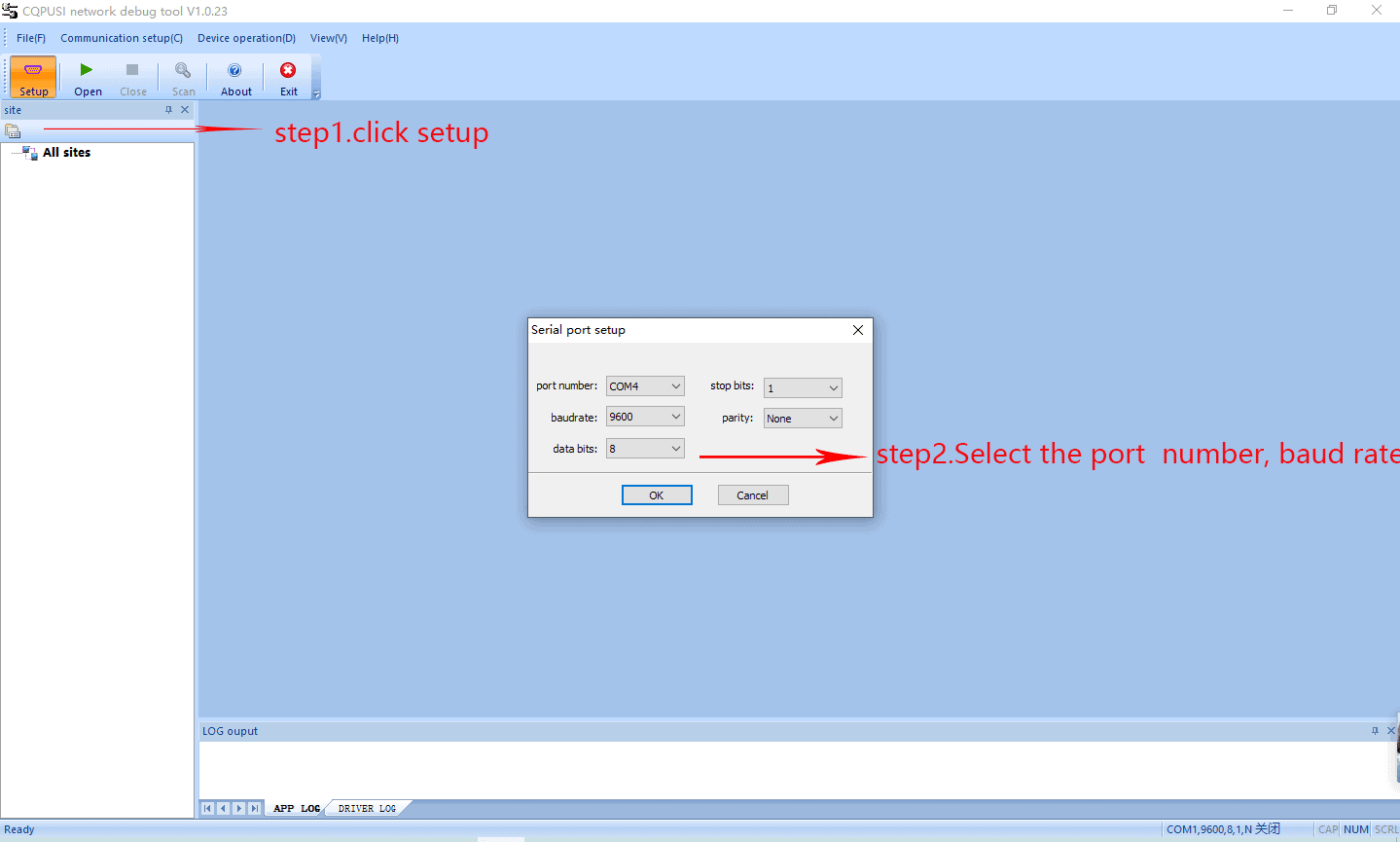
2.3 Enter PMC006B4 Stepping Motor Driver Debugging Interface
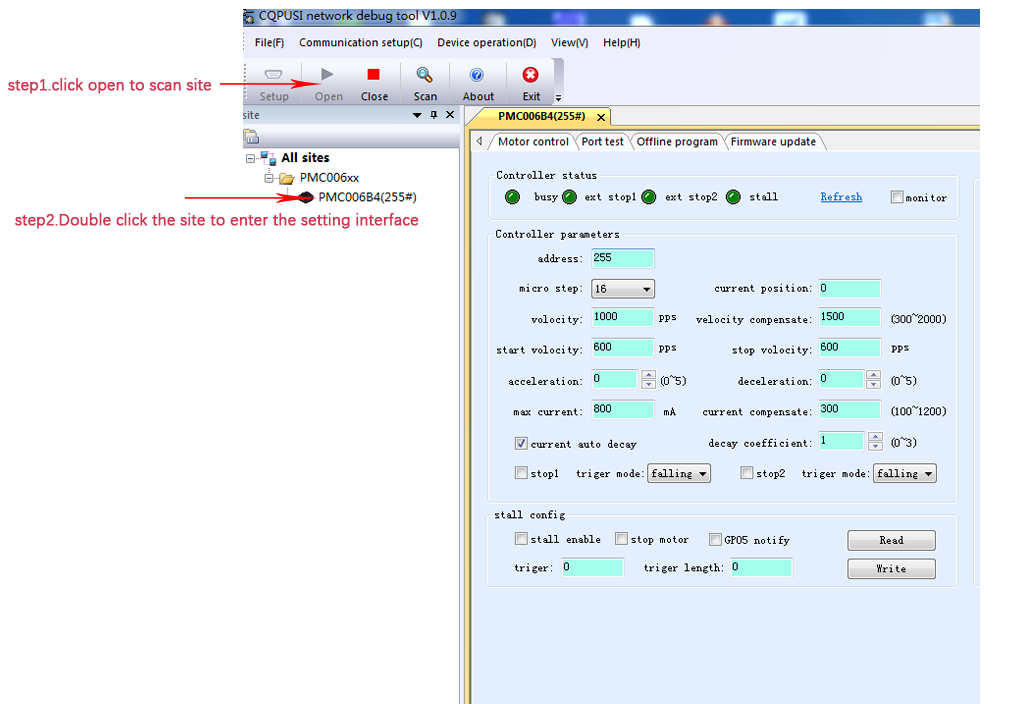
2.4 PMC006B4 Stepping Motor Driver Parameter Setting Procedure
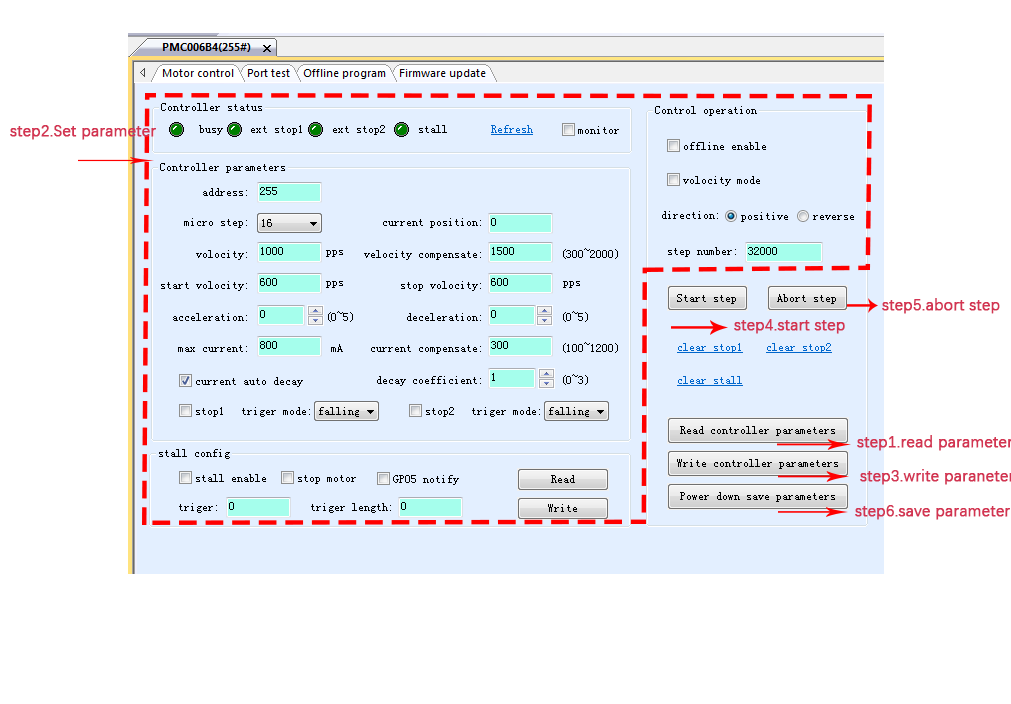
3、PMC006 B4 Stepper Motor Driver Recommended Settings for Each Parameter
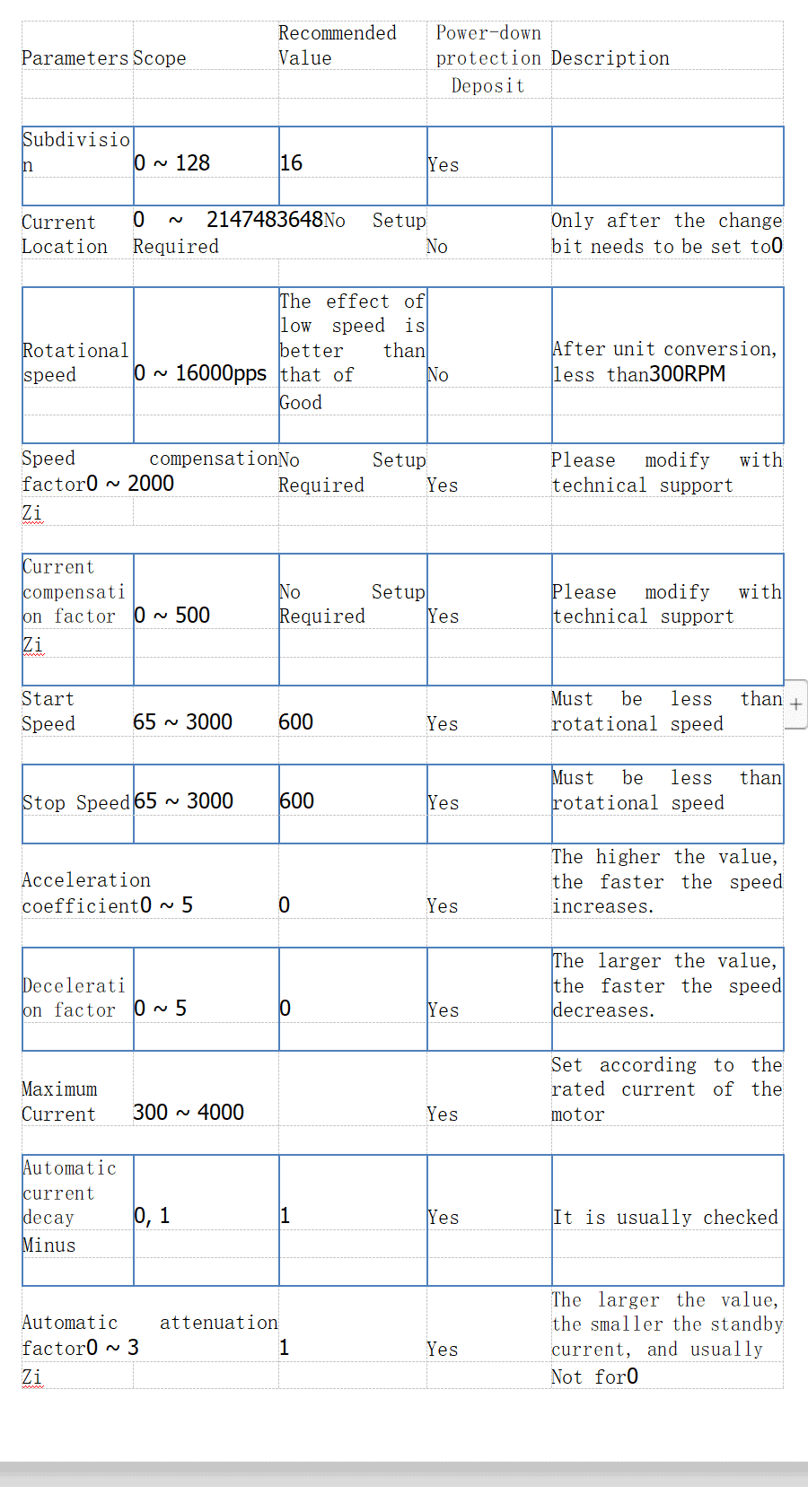
Note: After writing all parameters, all parameters can be read again to verify whether the parameters are written.
